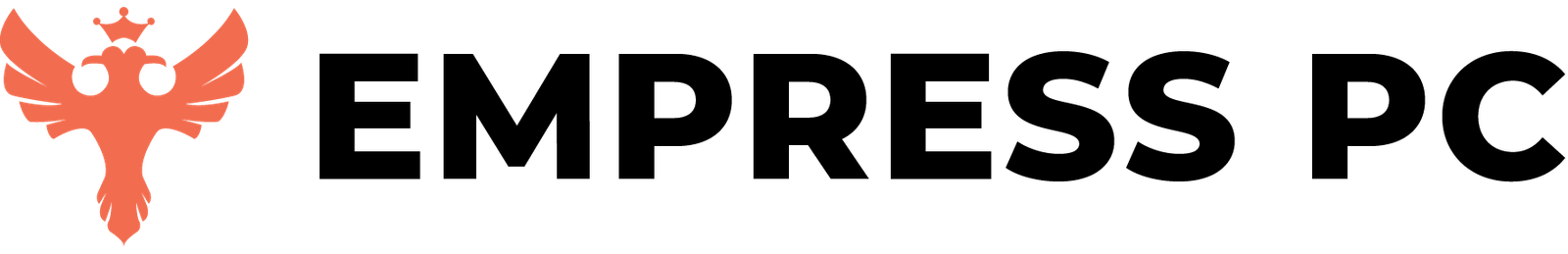Ever wished your computer or gaming setup could go just a bit faster? Maybe your games lag a little, or your video editing takes longer than you’d like. Well, there’s something called overclocking that might help. Let’s break it down in super simple words.
What is Overclocking?
Imagine your computer’s brain—called the CPU (or sometimes GPU for graphics)—is like a car engine. The company that made it gave it a safe speed limit so it works well without overheating. But what if you could push that engine to go faster?
That’s what overclocking is. It means increasing your computer’s speed beyond the limit set by the manufacturer. You’re basically telling your CPU or GPU: “Hey, I know you can go faster than this!”
It’s like giving your tech a little energy drink to squeeze out more performance.
How Does Overclocking Work?
Inside every device is a clock speed—that’s how fast it completes tasks. Overclocking means you increase that speed.
On a PC, this is usually done by going into the BIOS settings (that’s like your computer’s control room) or using software. On a phone, there are even apps for it.
But hold on—it’s not all sunshine and rainbows.
The Risky Side of Overclocking
When your device runs faster, it gets hotter. And we all know what happens when things overheat they break.
That’s why people who overclock often install special cooling systems like:
- Bigger fans
- Heat sinks
- Even liquid cooling setups (yes, like a mini water system for your PC)
Overclocking also uses more power, which means your electricity bill could go up and your device’s life might go down.
And here’s a big one: Most companies won’t repair or replace overclocked devices under warranty. So if something goes wrong, you’re on your own.
So… Is Overclocking Worth It?
Great question. And the answer really depends on you.
If you’re into gaming, overclocking your graphics card (GPU) can actually make a nice difference. You might get smoother gameplay, higher frame rates (that means less lag), and better graphics overall.
But if you’re overclocking your CPU, the results can be a bit “meh” unless you’re doing something really heavy like video editing, 3D rendering, or scientific stuff.
And remember, the more you push your hardware, the less you get back. After a certain point, the gains become super tiny, while the risks grow bigger. That’s called diminishing returns.
Good News: It’s Safer Than Ever
Modern CPUs and GPUs are pretty smart. They have built-in systems to avoid overheating and damage. So as long as you’re not being reckless, overclocking today is way safer than it was a few years ago.
Plus, there are tons of online communities, YouTube tutorials, and tools that guide you step-by-step.
Our Honest Take
If you: ✅ Love tweaking and learning about your PC
✅ Enjoy the challenge and want to squeeze every bit of power
✅ Have good cooling and don’t mind a little risk
Then yes, overclocking can be totally worth it.
But if you just want your computer to “work and chill,” or you’re not into technical stuff, you might be better off leaving it alone or getting a slightly better machine instead.
Final Thoughts
Overclocking is kind of like tuning up a car. If you do it right, it feels awesome. If you mess up, it could break something.
So ask yourself: Are you doing it for performance, fun, or bragging rights? There’s no wrong answer just make sure you know what you’re getting into.
And hey, if you’re still unsure, start slow. Learn the basics. Watch a few videos. Join a forum. It’s a fun journey, and we’re here to help.
Got questions or thoughts? Drop them in the comments below—we love hearing from you!
Have you ever tried overclocking? Thinking about it? Drop your thoughts or questions in the comments we’d love to help or hear your story!
And if you haven’t watched our video yet, check it out here:
🎥 What Is Overclocking & Is It Worth It?